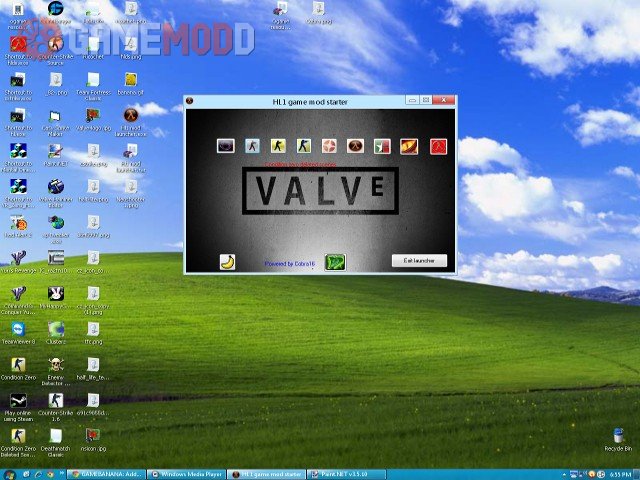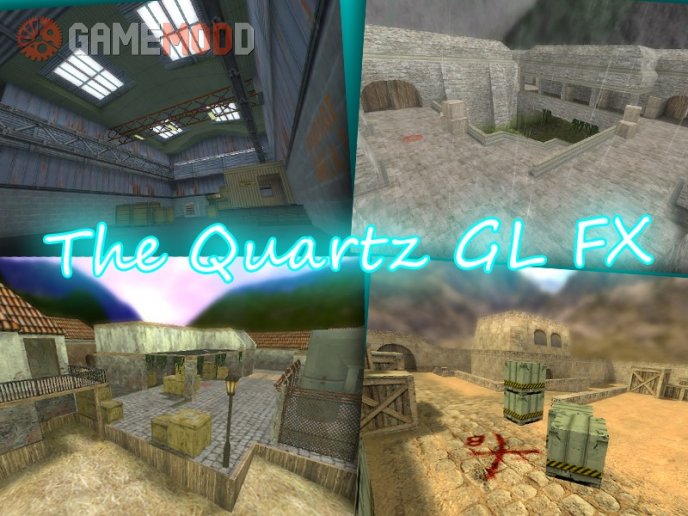Auto-Changing Menu Background
This is a simple batch file that changes your menu's background every time you open the game. Currently it can handle 8 different backgrounds but if you know your DOS commands you can easily increase or reduce that number as you please by editing the batch file itself. Auto-changing game start-up music? Yes you can! Match each background with its own music. See the instructions below for more details.
INSTALLATION INSTRUCTIONS:
Go into your game folder.
Halt! If you're inside the 'cstrike' folder, then you need to go one folder up.
Now that you're outside the 'cstrike' folder, extract the contents of the '7z' file there.
Create a short cut for the file 'cstrike.bat'. Put it on your desktop.
Backgrounds are added in the newly created 'bgs' folder.
To get a good idea of how to setup your folders', download papaschlange's awesome 'CS:GO 1600x900 backgrounds'.
Extract papaschlange's files and take his folders labeled 1-8 and copy them into the 'bgs' folder.
For custom music, put them inside 'bgs\#\cstrike\media' with '#' representing folders 1-8.
When you start the game, use the shortcut you made on Step 4.